- Click the Trainees tab. The Trainees and Departments screen displays.
- Click View All Trainees.
- Select a trainee by double-clicking the name.
-
On the Trainee Detail screen, click
Security Roles in the Actions panel.
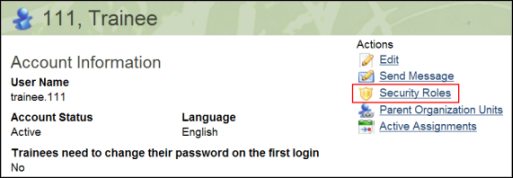
-
Click
Add.
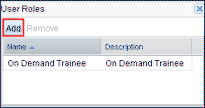
- Select the role you want to add.
- Click Add.