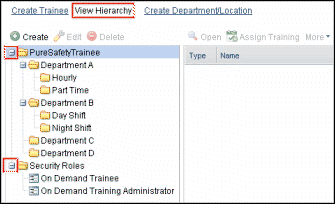- Click the Trainees tab. The Trainees and Departments screen displays.
- Click View Hierarchy.
-
Expand the folders in the left panel
to see how trainees are grouped and who has trainee and training administrator
privileges. Click the + (plus) sign to expand a folder. Click the - (minus)
sign to collapse it.