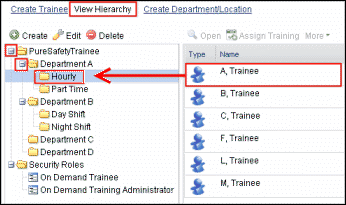This task includes instructions for adding trainees to departments/locations using drag-and-drop functionality.
Note: An organizational unit (department/location)
is a single component in a hierarchy. A unit can represent any type of
component in the hierarchy, from entire companies to divisions of a company and
job titles in a single office.
To remove a trainee from any of the folders, click on the folder name, click on the name to be removed, and select Remove from the More drop-down menu. The trainee will be removed and transferred back into the main company folder.