- Click the Trainees tab. The Trainees and Departments screen displays.
- Click View Hierarchy.
- Highlight the department/location to be edited.
-
Click
Open.
The
Department/Location Details screen displays.
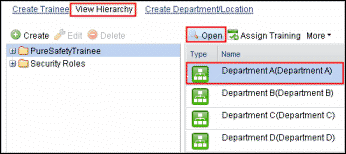
-
Select
Delete.
A delete
confirmation prompt displays.
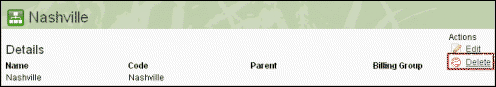
- Select Yes. The selected department/location is removed from the hierarchy. Trainees from the deleted department/location will be transferred back into the main company folder.